Buy Ticket
Moonlight Sky lanterns
Yi Peng & Loy Krathong Festival 2024
Step 1 Go to website https://www.chiangmaiskylantern.com Select the show and click “Buy Ticket” or find bottom of Buy Ticket is many point.
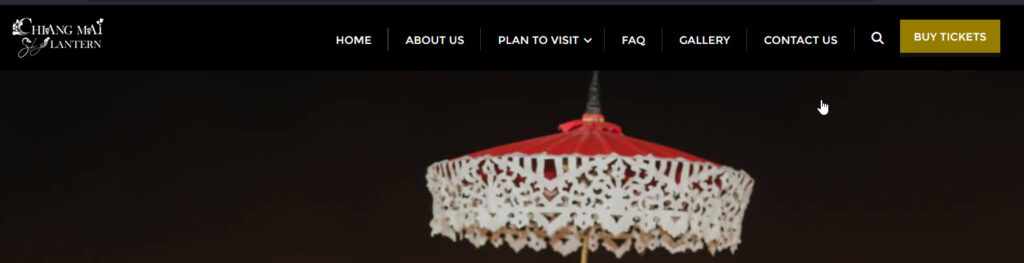
or
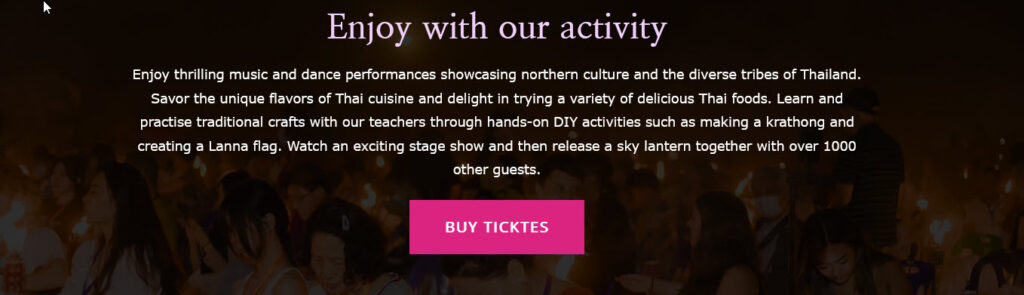
Step 2 Select date and type of ticket and check the available seats in that zone. Which will have a color card and price in each zone on the right hand side of the seating plan. Click on the seat zone.

Step 3 To Select “Date” “Ticket type” Number of tickets and Press “ADD TO CART”
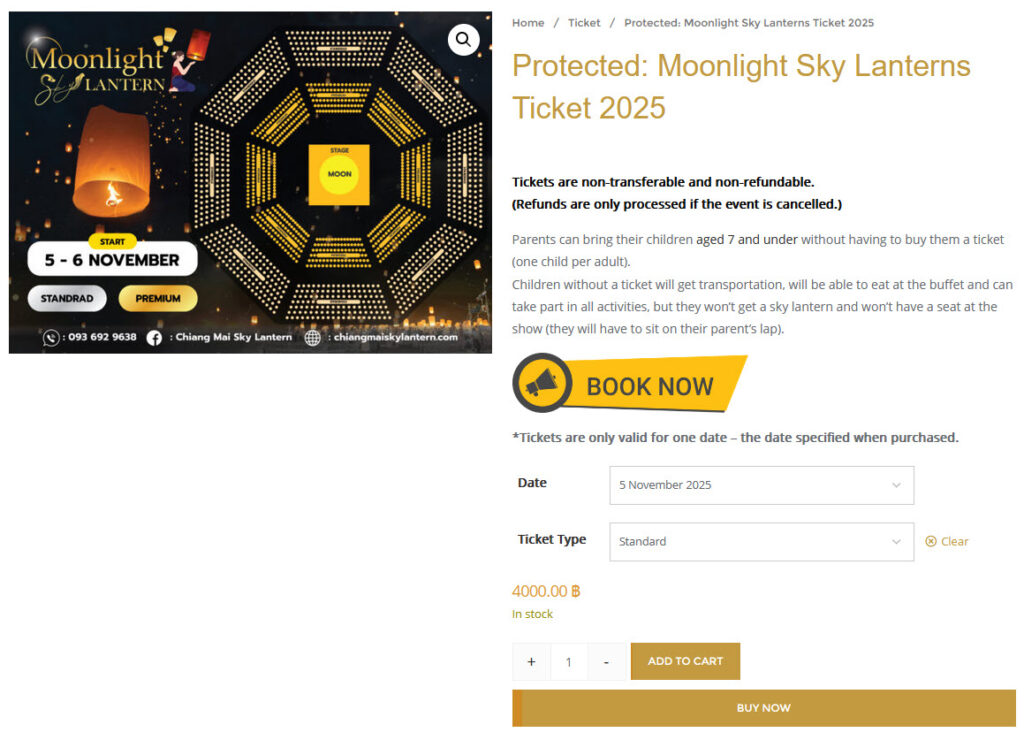
will show
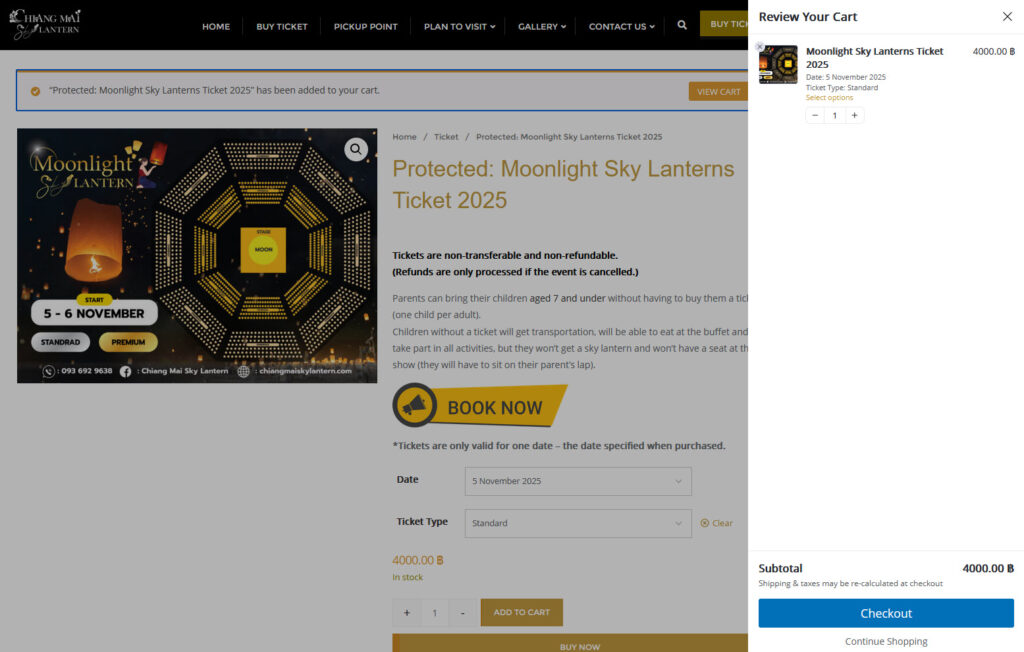
Press Checkout Button for payment process
Step 3 Payment Process after checkout
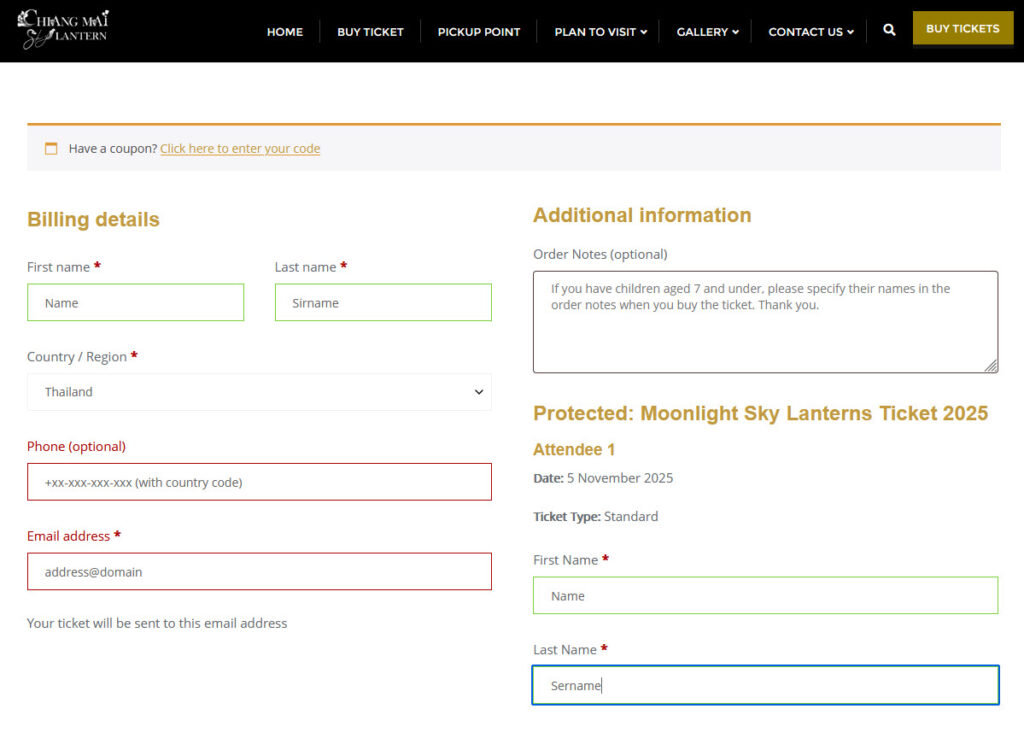
Fill the detail to text box.
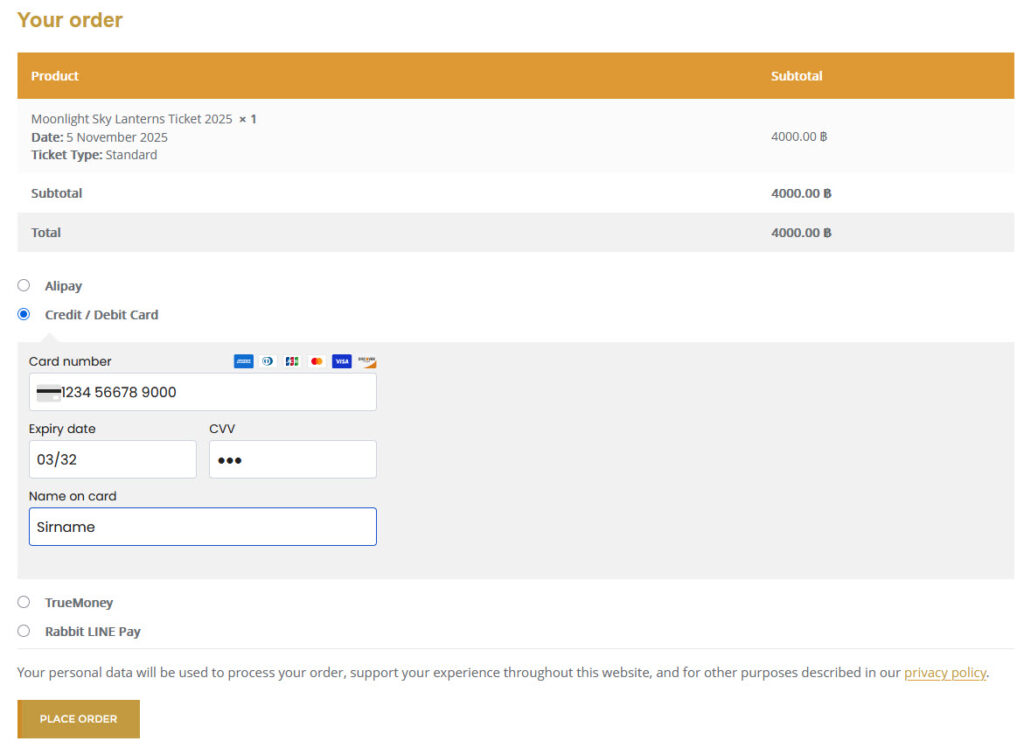
roll mouse to order detail and select payment type.
fill all detail and Place order

Step 5 Detail email will send you after all process. (if you not found that at inbox please check Junk or spam mail box from chiangmaiskylantern@gmail.com)